6. Optimize the About Section for Search
Manager should review and complete the About area, which has sub-sections such as Company Overview, Description, General Information and Mission. The About area is indexed by search engines, so make sure it contains your keywords. Other important contact information including address, telephone number and enquiry email should be included as well.
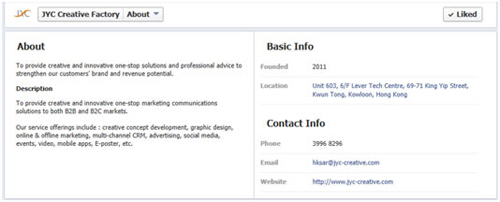
7. Customize Your Facebook URL
Facebook URL www.facebook.com/username is your branding assets. Selecting and adding a unique username to your Page will make it easier for people to find you. Do remind that your Facebook URL can be changed only once.

8. Review Your Category
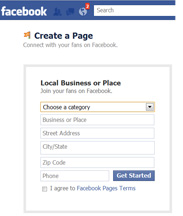
This is important especially if you are a local business. Adding an appropriate category allows users to check into your location. Your fans can aware of your location and check-in can be part of Graph Search results.
9. Activate Replies to Comments
Replies are a Facebook feature that was released in March 2013. It allows Pages to offer their community the ability to reply to a specific comment in a thread. Interaction can, as a result, be more specific and richer.
|
10. Review Admins & Roles
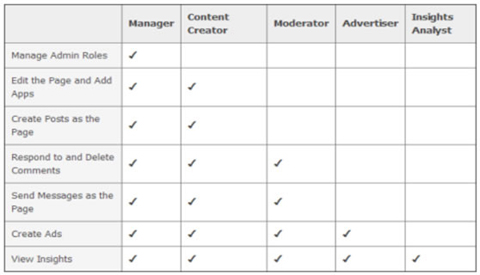
Try to limit the number of Page admin people and make sure that only those you trust have access. Facebook offers multiple roles with varying degrees of power and access.
11. Check Your NotificationSettings
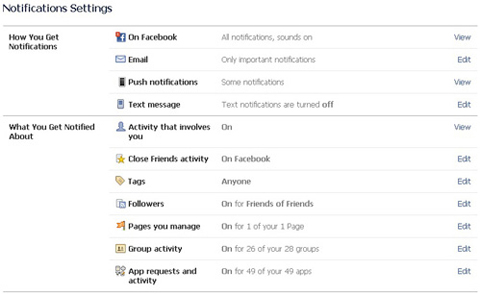
It is appropriate to have all notifications on in order to respond quickly to comments, posts and messages for Pages. Being aware of visitors’ interactions with your Page is the first step in good customer service. You can set it ON under “Admin setting”.
| 




 Online
Branding
Online
Branding  Creative Campaign
Creative Campaign  Strategic IT &
Business Consulting
Strategic IT &
Business Consulting 





 Online
Branding
Online
Branding  Creative Campaign
Creative Campaign  Strategic IT &
Business Consulting
Strategic IT &
Business Consulting 